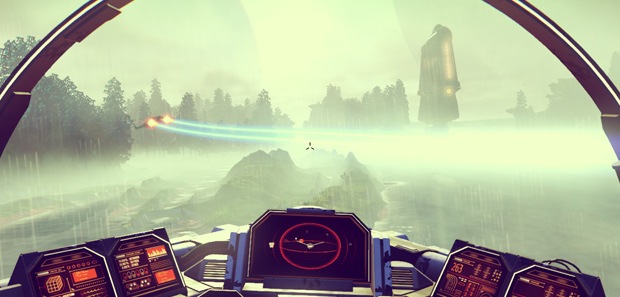
Here are some beginner and advanced No Man's Sky hints, tips and tricks for helping you get started.
- Flashlight - Press down on the D-Pad then scroll left to the flashlight and hit X to turn it on. (On PC, just press T).
- Switching Multi-Tool - Pressing triangle (X on PC) will switch between your mining laser and the boltcaster on your multi-tool. The same goes for switching between weapons like the photgo cannon and phase beam on your starship.
- Farming Iron in Space - If you need to farm Iron for pulse engines, look for smaller asteroids. Larger asteroids have rarer metals like Copper (green asteroids), Iridium and sometimes even Emeril.
Recent updates added other elements you can find in asteroids including Titanium, Zinc, and others.
- Farming Thamium9 - There are multiple ways of getting Thamium9. The first is scanning on planets for the Thamium9 plants, the second is you can sometimes find Thamium9 in asteroids. If you keep shooting asteroids that contain iron, sometimes you will get Thamium9 instead.
You can also sometimes purchase Thamium9 in space station terminals.
- Carbon Plants - You can find carbon by checking the plants in any building or station.
- Alien tip - If an alien asks for a resource you don't currently have, press circle to go back and return when you do have it. Note that choosing the lesser choice will net you a small reward.
- Faster planetary travel - You can travel to far away landmarks on a planet faster by flying into space and using your pulse drive.
- Waypoints - You can create a waypoint to a building by scanning it using your visor (L2). This will create a white dot on your hud which can be seen both on planet and out in space when looking at the planet or moon.
- Making more units - Sell valuable elements like gold and emeril as well as rare items at Galactic Trade Terminals in space stations to make more units.
Another way to make some units is so look for items being bought for a high price at the Galactic Trade Terminal, then go to the hangar and talk to starship owners to see if they have that item for a cheap price. Then you can sell it for a profit at the trade terminal.
For example dynamic resonators. If you see a space station where resonators are like 80%+, buy them for the galctic average off the NPC ships flying into the hangar, and then sell them at the station for a large profit.
Skipping Dialog - A recent update added a way to skip all NPC dialog and other actions by hitting X (on PS4) or clicking on the screen with the mouse (PC).
- Sentinels Tip - You can destroy sentinels much faster with your grenade launcher. If you're out in the open, try shotting the ground a few times with the grenade launcher to create cover, and then destroy the sentinels as they close in. (Note that you can recharge shields in combat!)
- Buying rare items - If a rare item like Suspension Fluid for crafting Warp Cells for the hyperdrive is sold out at the Galactic Trade Terminals, try talking to one of the landed NPC ships at the starship hangar and buying the item from them.
- Gold, Emeril, etc. can be found both on the ground and as crystals in space while exploring in your starship.
- Platinum - Platinum can instead be found on planets and moons as a blue flower and in large silver containers.
- Save fuel - Landing at landing pads on planets and moons will save fuel you use for taking off with a Launch Thruster.
- Mining Cooldown - When mining, make sure you let off R2 before your mining tool overheats to prevent having to wait for a cooldown.
- Traveling on foot faster - Sprinting, then hitting R1 right as you hit your jetpack will give you a large boost forward and is useful for traveling around faster on planets and moons.
- Finding a Planet / Moon For a Home Base - In order to set up a home base, you should find a Lush planet or moon. This way, you won't have to deal with environmental hazards while building your base.
- More storage space - To unlock storage containers for your home base, keep doing the quests for your builder NPC. Eventually he gives you a blueprint for storage containers.
- Climbing steep terrain - You can climb steep hills and mountains by holding the jetpack button down when right next to the hill. This will help you climb without depleting your jetpack.
- To get the AtlasPassV1 - First fix up your hyperdrive and then warp a couple systems along the yellow path that guides you to the center. Next, make sure your alien colonist encounters milestone is level 3 or above and then look for a "space anomally". Talk to Polo and you will get the blueprint. Once you craft it keep it in your suit inventory.
Getting an AtlasPass V1 is needed to open the locked door on each space station which have suit upgrades to gain inventory space, you can also find locked containers on planets that have items like warp cell components.
- Nada Choice - Nada gives you a choice between resources, a shortcut or a path to the atlas. Note that once you unlock each path, you can then freely take any of the paths to the center of the universe any time.
Resources to aid exploration - This is the exploration path. You will be in charge of what tech and resources you get to continue.
Protection from Storms - Sometimes your best course of action on a planet with a hostile environment is to swim underwater. This will allow your hazard meter to recharge, and give you more time to explore without having to get back to your ship.
Find a shortcut to the center - If you choose the shortcut to the center, Nada will give you the location of a nearby black hole. Be aware that while you do get more tech, this path is random, and the black hole could have you end up in a hostile system.
Resume the path of the Atlas - Nada will mark the location of the next atlas interface on your galactic map. This will take you through a star path that follows the storyline. You receive 2 warp cells that will allow you to continue on the path.
- Atlas Stones - If you sell the atlas stones that you get on the path, keep in mind that you can always buy them on the market later, though they cost around 2 million units.
- To get the AtlasPassV2 and V3 - You need to find the orange glowing beacons which use bypass chips, then try finding colonial outposts. Once you get answer the questions correctly, you will get them from the console in the center.
- New blueprints - Make sure you open your inventory when you receieve new blueprints to make sure you have picked them up (current bug).
- Using buildings for cover and evasion - If you want to get away quickly, try breaking down a door and running in. The enemies should then leave you alone.
- Getting 100% on a planet - In order to 100% a planet, you need to find all the creatures. Once you find all the creatures and it says "100% complete" on the discoveries page, hold down X (E on PC) on the 100% complete box to upload and recieve your units.
If you're having a hard time finding all the creatures, try taking off in your ship, then landing back to the planet again.
Also keep in mind some creatures may depend on day and night, and the list in the start menu is sorted in order by land, cave, air and water. So for example if you're missing the last few creatures on the list, they may just be in the water.
Another great tip for finding creatures on a planet/moon is to zoom with your scanner, then hit the Scan button. Quickly look for small white, green or red dots on the screen. These are creatures. White dots are signs of creatures, red are creatures you have seen but not yet scanned, and green are creatures you have already discovered.
- To scan flying creatures easier try shooting them down with your boltcaster first.
- Double multi tool - You can fire your bolt caster while using your mining laser by pressing triangle.
- Thermal Protection tip - You can reset your thermal protection exosuit back to 100% by returning to your ship and waiting a little. However if you are away from your ship, you can also find a cave or create a large hole with your grenade launcher. This is also useful when there is a storm. Creating a temporary shelter in the side of a mountain or underground with your grenade launcher can save your life if you're too far away from a cave or your starship.
- New Multi-tool - You may be wondering how to get a new multi-tool with more inventory space so you can upgrade and test enhancements. New multi tools can be found in stations (or colonial outposts on planets found by using a bypass chip on one of the orange light beacons).
Usually they will be on a display box on the wall of the station. Try talking to NPCs in Stations as well, sometimes they will ask to see your multi-tool and offer you a new one with more inventory space.
Don't forget to dismantle any upgrades you have on your multi-tool before upgrading to a new one.
Multi tools can also be found at monoliths, and by talking to random aliens on bases around planets.
- Finding Antrium - In order to build your first exorover, you need to find 50 antrium. Antrium is an exotic flower found in caves and looks like this:

Be sure to stock up on a lot of Antrium, later on you will need it to build storage containers at your home base.
- Finding your Exocraft - If your Roamer (Exocraft) gets stuck somewhere like in a cave, or maybe underwater, you can summon it by pressing down (PS4) or hitting X (PC) and scrolling to "Summon Exocraft". If it's too far away, you can also summon it back at your home base at the Exocraft pad.
- Exocraft on any planet - A recent update added the ability to craft the Exocraft Geobays on any planet, allowing you to explore on other planets with your Exorover, provided you have the resources to craft the Geobay.
Keep in mind that your Exocraft uses fuel just like your ship, so always try to have some Plutonium in your inventory to re-fuel.
- Scanning with your Exocraft - In order to scan with your exocraft, instead of simply hitting L3 (PS4) or C (PC), you need to hit down (PS4) or X (PC) and then scroll to "Exocraft Signal Booster". Then you can scan for either resources or Depots.
- Moving your Home Base - When you move your home base to a new location, you will regain most of your resources, so don't be afraid to move if you want. Also, any items stored in your containers will be moved once you rebuild those containers at your new base.
- Quest List - Your current quests can be found at the bottom of the "Tasks" list of the "Log" section in the start menu. You can also change your current on-screen objective by selecting a log entry.
Teleporting to your Base - In a recent update, the ability to build bases was added. What you may not know is you can use the teleporter in space stations (entrance is located on the other side of the hangar, look for "Station Terminus") to get back to your base instantly.
This teleportation works no matter how far away you are from your home base. Once at your base, you can teleport back to the space station by using the teleporter in the first room of your home base.
- Upgrading exosuit inventory space - In order to upgrade your Exosuit inventory slots, look for this structure:

Sometimes you may need to craft a bypass chip and use it at a Signal Scanner in order to find it. (Select Shelter at the Signal Scanner, it will lead you to a drop pod.) Note that each suit upgrade increases your inventory by 1 but also costs more each time. You can have up to 48 free inventory slots.
- Pinning recipes - If you pin a reciple if your inventory, it will show up on the bottom right of your UI screen as a quest during gameplay.
- Inventory management - In No Man's Sky, it can be a little overwhelming trying to decide what to keep and what to discard, a good rule of thumb is to keep one stack of each common used resource.
Another tip is to keep large stacks of items in your ships cargo hold instead of your exosuit inventory since the cargo hold can store much larger stacks of items.
- When buying a new ship keep in mind you will need to transfer your inventory to the new ship before accepting, and it is a good idea to deconstruct any additional tech mods you may have installed on your ship. Also note that fuel is not transferred when buying new ships. So if you just fueled up your hyperdrive, maybe it's not the best time to switch ships.
- When getting a new multi-tool - Getting a new multi-tool is a lot like getting a new ship. Make sure you dismantle everything you can on your current multitool before getting a new one since they don't transfer over.
- Finding abandoned ships - You can find an abandoned (crashed) ship on each planet by using crafting a signal booster. Once you use the booster, if there is a ship around, it will list abandoned ship. Don't forget to transfer your items before switching to your new ship.(Note that you can use the same signal booster multiple times to discover multiple things.)
When you find a crashed ship, always take it and dismantle the items inside for some resources even if you don't think you will use the ship. You can always switch back to your original ship.
- Encountering pirates in space can be tough early on. A good trick is to rotate and weave your ship as much as possible to avoid their fire, then you can try to boost to get away. (A recent update made it a bit easier to run away from lower level pirates.)
Upgrades like the Deflection Enhancement Sigma and weapon upgrades can be really useful, so try to get an upgraded ship asap early on.
After you defeat enemies in space, unlike most items in the game, the loot they drop does not automatically go into your cargo, so you should look for it and try to fly through it to pick it up.
- Warp Drive Resources - Always try to keep a good stock of Zinc and Heridium around. Heridium is found as dark blue resource blocks on planets and moons. Check the trade terminals and buy some if you can't find any on planets or moons. They are both important in crafting fuel for your hyperdrive.
Also check for and pick up Suspension fluid at space stations and from NPCs as it is rare and also needed for crafting hypderdrive fuel.
- Nanite Clusters - If you want more nanite clusters to purchase blueprints, you can earn them by doing quests in space stations and also in abandoned machinery on planets. They contain nanite clusters in exchange for basic resources like iron and heridium.
- Upgrade synergy bonus - Always place technology upgrades next to the part they are upgrading, or a similar upgrade for the same technology as you will get a synergy bonus (indicated by colored border).
Note that you can't re organize upgrades and technologies, so you will have to salvage them and rebuild them in the correct slots once you have the materials.
- Death tip - If you get destroyed, or killed, make sure you go back to the site of your death to pick up any items you dropped. Once you arrive at the "grave" icon, you will automatically pick up any items you lost upon death.
Also make sure to check your ship equipment for anything you may need to repair.
- Oceans death tip - Be careful not to have your ship blown up over an ocean. It will crash underwater and you will have to swim back to collect the parts.
- Underwater breathing - Eventually an alien at a station or on planet/moon base will reward you with a Aeration Membrane Sigma which will allow you to breathe underwater for extended periods of time.
- Reverting to an earlier save - If you get stuck, you can always revert to any of the two previous saves in the options menu. If you get stranded without your ship, you can summon it from landing pads or beacons found at most buildings using a byspass chip or points of interest indicated by question marks.
- Excavate Items - You can excavate things from the ground like containers next to crashed freighters.
- Always save before quitting - Always make sure you save the game by entering your ship, then getting out, or activating a beacon (this is also a good way to quick save your game after you do something important). If you quit without it, you may lose a bunch of progress. Including any new modules, ships or exosuit upgrades you get.
- Black holes can be used to travel very long distances and can help you get to the center faster.
- PC Frame Drop Issues - If you are experiencing frame drop issues on the PC version, the first thing you should try doing is turning off the Light Shafts and HBAO options in the graphics menu.

Note that more tips will be added on this page over time, so be sure to check back later. If you have any of your own hints, tips or tricks for No Man's Sky, or would like to add to any of the tips posted please leave a comment below.
Updated March 15, 2017
